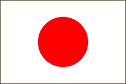 |
|||
 |
 |
 |
 |
 |
| Manual Shop | ||||
[ Windows 7 Home Premium / Professional / Ultimate ]
Internet Explorer 11 のインストール方法
| Windows Mamual |
| Internet Explorer |
| advertisement |
| WEB Site QR Code |
 |
| このほかの Internet Explorer |
| Internet Explorer 11 |
| Internet Explorer 10 |
| Internet Explorer 8 |
| Internet Explorer 7 |
| Internet Explorer 6 |
| English Edition |
| Spanish Edition |
| Chinese Edition |
| advertisement |
[ Internet Explorer 11.437.17763.0 にもとづいて説明します。 ]
1. 「EIE11_JA-JP_WOL_WIN764.EXE」ファイルをダブルクリックします。
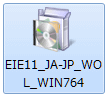
2. 「開いているファイル」のメッセージが表示されましたら、「実行(R)」ボタンをクリックします。
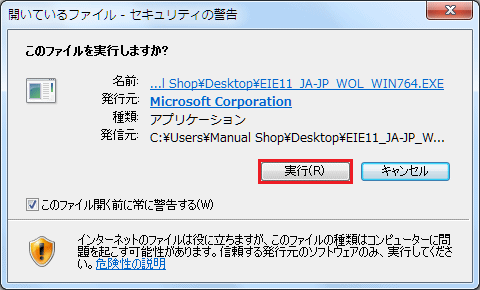
3. 「 Internet Explorer 11 のインストール」画面が表示されましたら、「インストール(I)」ボタンをクリックします。
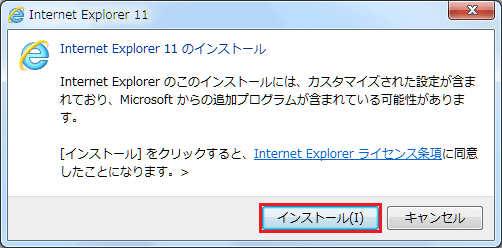
4. 「Internet Explorer 11 をインストールしています」の画面が表示されましたら、次の画面が表示されるまでお待ちください。
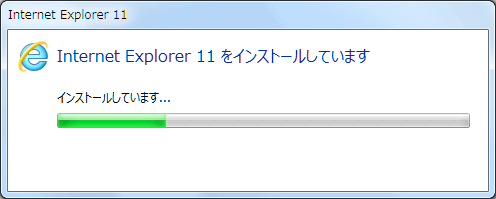
5. 「Internet Explorer 11 がインストールされました」の画面が表示されましたら、「今すぐ再起動する(R)」ボタンをクリックします。
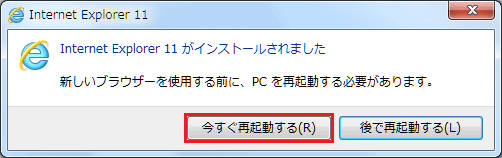
6. Windpws 7 が再起動しましたら、タスクバー「Internet Explorer」をクリックします。
![]()
7. 「Internet Explorer 11」が正常にに起動しましたら、インストールは完了です。「閉じる(×)」ボタンをクリックします。
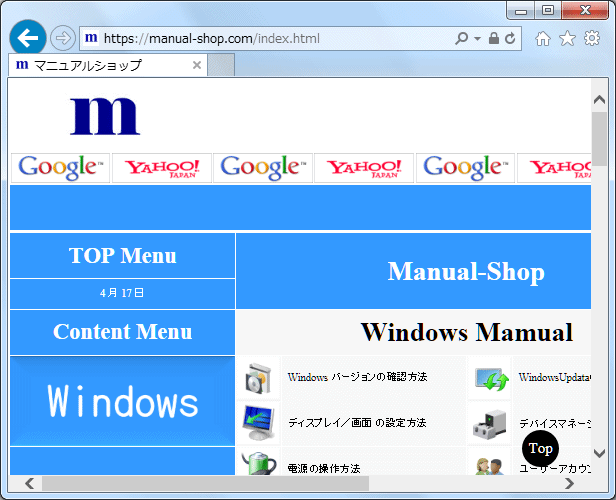
以上が Internet Explorer 11 のインストール方法 です。